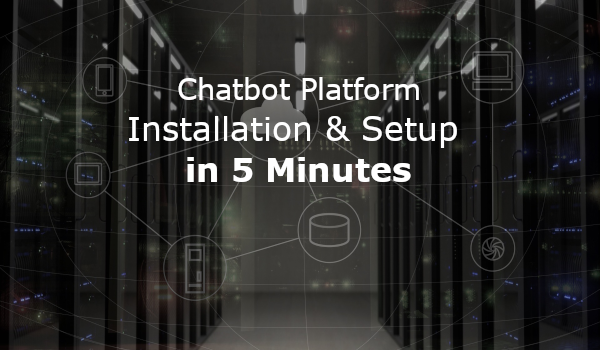Reasons for an onpremise installation
Many organizations are reluctant to install and configure an on-premise software platform because of concerns such as complicated setup and maintenance.
With an on-premise solution, the platform software is installed on a server within the company. The purchase of the appropriate hardware is the responsibility of the company itself. Maintenance, administration and data backup are the responsibility of the company and at the same time offer many advantages such as very high data protection, the possibility for extensions, individual data management and a higher independence from the provider.
This means that the company must have its own IT department and trained employees to manage the data center. The maintenance of the software platform also includes the implementation of regular updates. However, the IT department will always act according to the company’s specifications and rules and not simply install updates that fit the provider’s calendar.
Setup of the Business Bot Platform on Windows in 5 Minuten
The installation requires only a few steps:
- Installing the Software
- Setting up the Business Bot Platform via WebSetup
- Login and Start
The following video demonstrate you step by step, how easy it is to perform the installation and setup on Windows Server 2016.
Would you like to install the Business Bot Platform on Windows? Contact us, we are looking forward to support you around the subjects installation, administration and chatbots in the corporate environment.