Conventional chatbot platforms are designed for end consumers to easily query information such as opening hours and contact information of the company. Accordingly, such chatbot platforms can only be used to a limited extent in a business environment. As soon as personal and internal company information is processed via messengers, this data must be protected. Basic protection represents the user authentication, so that only authenticated Messenger users can retrieve information from Chatbots.
What are the benefits of user authentication?
A primary advantage is that protected information is accessible by instant message only for authenticated users and not for unknown or unauthenticated users. The chatbot does not have to worry about user authentication, because the task is fulfilled by the Business Bot Platform.
Advantages at a glance:
- Provision of protected information only for authenticated users of the platform
- User authentication is performed by the platform, no implementation required by chatbot
- No password requested to authenticate the user
When do I need user authentication for instant messenger users?
Protected information is needed whenever information is not intended for the public and requires a certain level of protection. This is the case, for example, for …
- Internal communication between departments and employees
- Communications between customers and companies
- Communication between companies
- Communications between companies and authorities
How does user authentication work on the Business Bot Platform?
The Business Bot Platform recognizes the user via unique identifier. As soon as an instant message or rich media content is received by the platform, the authentication of the user takes place. If the user is not known to the platform, the user request is rejected via instant message and the chatbot does not have to deal with the request. However, the user has the opportunity to register for the service via an instant message.
Once the user has been authenticated, the request (regardless of the messenger) is passed to the chatbot for processing. The incoming request may contain text and rich media content. Subsequently, the user request (e.g. “Which employees are on vacation in June” or “Give me data sheet XY“) can now be sent to natural language processing (NLP) or, in case of rich media data to image and video processing.
Once a response (or information) has been composed by the chatbot, the result (text message and rich media content) is sent back to the Business Bot Platform for message delivery to the user. The chatbot does not have to take care of the communication with the messenger, because this task is performed by the Business Bot Platform.
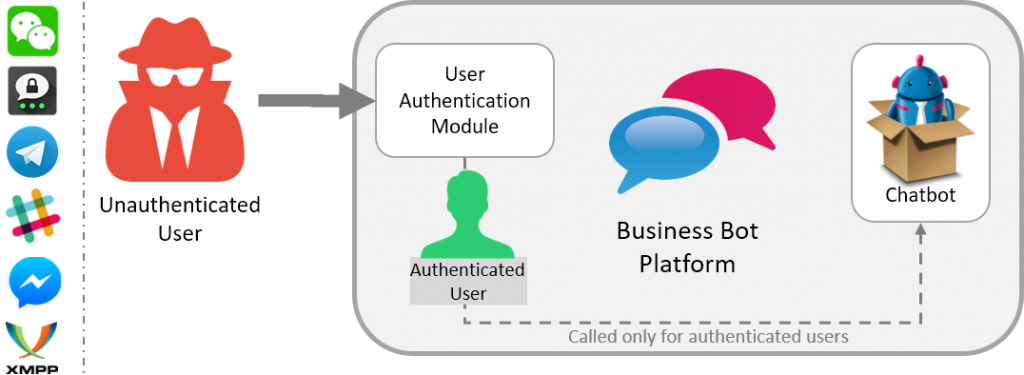
Would you like to use the Business Bot Platform in your company? Contact us, we are looking forward to support you around the subject chatbots in the corporate environment.
