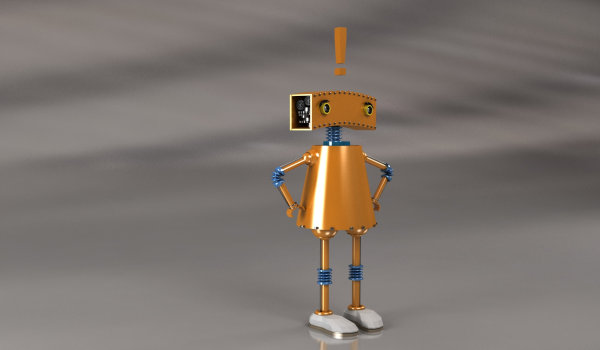Chatbots can help you to do things directly in Instant Messenger such as Facebook Messenger, Telegram Messenger, Slack, etc.. Just say a keyword and your chatbot will give you information about an order or send you a list of already taken vacation days.
What is ChatScript?
ChatScript is a chatbot engine which manage dialog or NL tools. It is a rule-based engine, where rules are created by users in program scripts through a process called dialog flow scripting. It uses a scripting metalanguage as their source code. ChatScript has won the Loebner’s 4 times.
My first dialogue with ChatScript
Run the ChatScript engine as follows: After downloading ChatScript, unpack the zip archive. To start the CS engine, go to the BINARIES directory and type ChatScript in the console:
> cd C:\apps\ChatScript\ChatScript-9.70\BINARIES > ChatScript
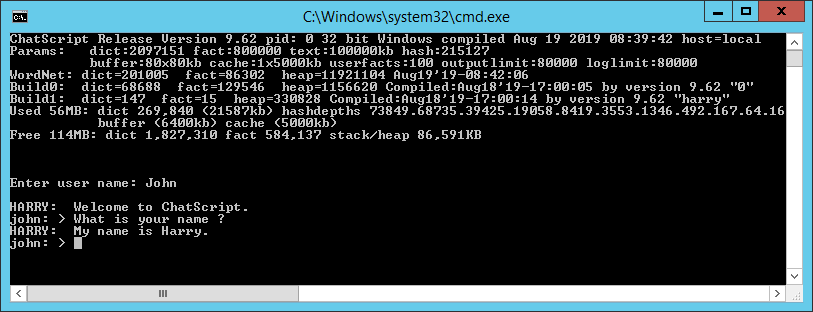
You can now start the dialogue and, for example, ask for the name and age.
We have compiled a Java example that show you how easy it is to use ChatScript on the Business Bot platform. The Java project can you download here (BusinessLogic.GM.HelloChatScript.v1.zip / ~2 MB). Now import the Java project into the Eclipse development environment and execute the program example “ChatScriptBotDialogueTestMain.java“. You can now start the dialog and extend it step by step.
You will see how easy it is to extend the chatbot dialogues. In the next step you can use the sample project and import it as business logic on the Business Bot platform. After the import you only have to assign the business logic to a chatbot to test the dialogues with an instant messenger (e.g. Facebook Messenger).
Would you like to know more about this topic or use the Business Bot Platform in your company? Contact us, we are looking forward to support you around the subject chatbots in the corporate environment.