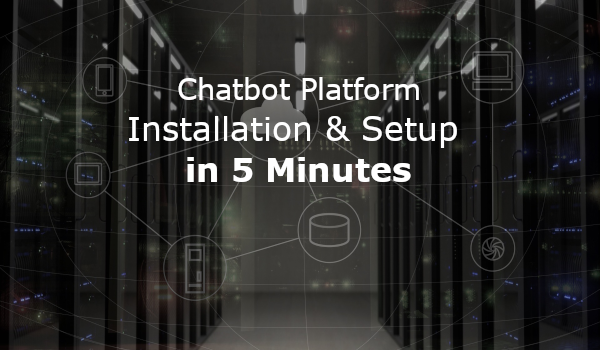Reasons for an onpremise installation
For decades Linux has been able to assert itself as an alternative to commercial operating systems such as Windows. Many companies and public institutions already rely on Linux on the server side, because Linux systems can adapt to individual needs, are resource-saving and require less storage space. In addition, Linux is open source, which means that the source code can be viewed freely. Because of the many possibilities, Linux appears much more complex than Windows and requires the input of terminal commands for some application groups.
In the previous blog article about the installation of the Business Bot platform on Windows, we already mentioned some of the reasons why companies can benefit from an onpremise installation. If you want to use the Business Bot platform on an enterprise Linux distribution like RedHat RHEL or SUSE SLES in a corporate environment, you should consider the license costs.
Setup of the Business Bot Platform on openSUSE Leap 15.0 in 5 Minuten
The installation requires only a few steps:
- Installing the Software (rpm package)
- Setting up the Business Bot Platform via WebSetup
- Login and Start
The following video demonstrate you step by step, how easy it is to perform the installation and setup on openSUSE Leap 15.0.
Would you like to install the Business Bot Platform on openSUSE or SLES? Contact us, we are looking forward to support you around the subjects installation, administration and chatbots in the corporate environment.